GETTING STARTED WITH FLIPSTER
Access digital magazines available through the McKay library on a variety of platforms.
- Access Flipster online using the web browser of your computer or mobile device
- Offline viewing available via the Flipster app for iPads and iPhones, Android Phones and Tablets, and side-loaded to Kindle Fire Tablets
- Search by title, keyword, or browse by category (available in three platforms, coming soon in Android)
How do you access Flipster?
Via a Computer
Visit the Flipster website. You will be asked to login (same login used for your classes) and then you will be able to browse or search for available magazines. You can search by title or by subject. Click on a magazine cover to view it within your browser. You can access Flipster from a library computer or your own personal computer, as long as you are connected to the Internet.
Via a Mobile App
Download and install the appropriate app.
-
Locate the McKay Library by searching either “Brigham Young” or 83460
- Click “LOG IN”
- Enter your login information, as you would for your class
- Browse for and download popular magazines to read offline
- Access digital table of contents for each magazine
- Read articles in text view
- Tap highlighted areas to jump to articles and related websites
- Track percentage of magazine read