OUR PRINTERS
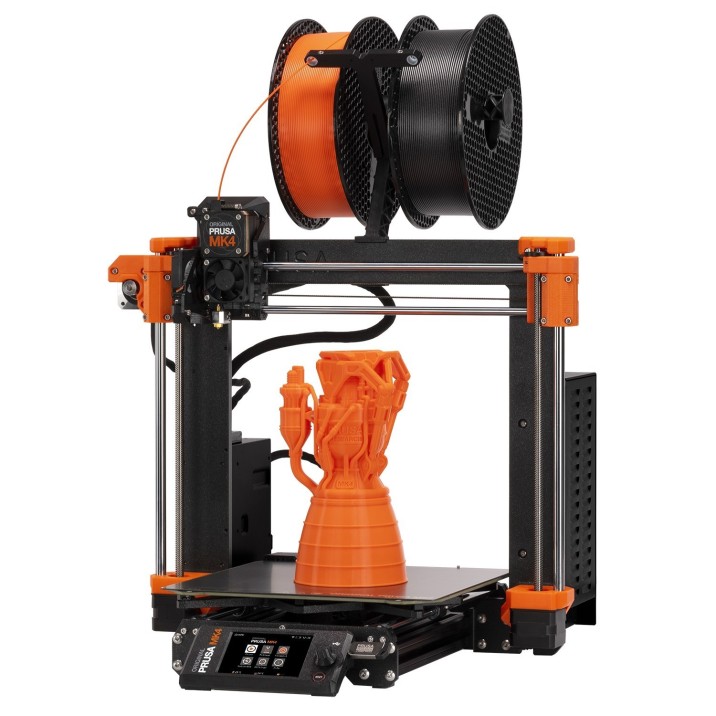
Prusa MK4
Details
PRUSA MK4
Print Area: 250 x 210 x 220 mm | 9.84 x 8.3 x 8.6 in
Layer Resolution: 0.05-0.30 mm
PRUSA XL - 2T
Tool Heads: 2
Print Area: 360 x 360 x 360 mm | 14.17 x 14.17 x 14.17 in
Layer Resolution: 0.05-0.30 mm
Prusa XL
Details
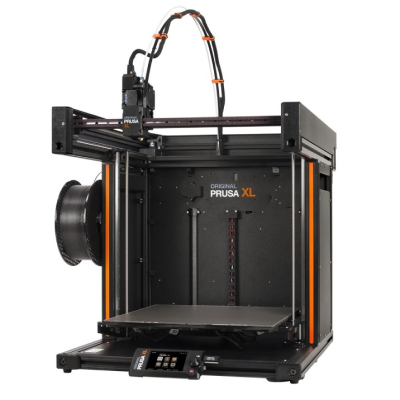

1. Find Your Model
Design your idea from scratch with a 3D modeling program of your choice or find a model online from Printables or Thingiverse.
2. Open Library 3D Printing
Click on Submit a Print
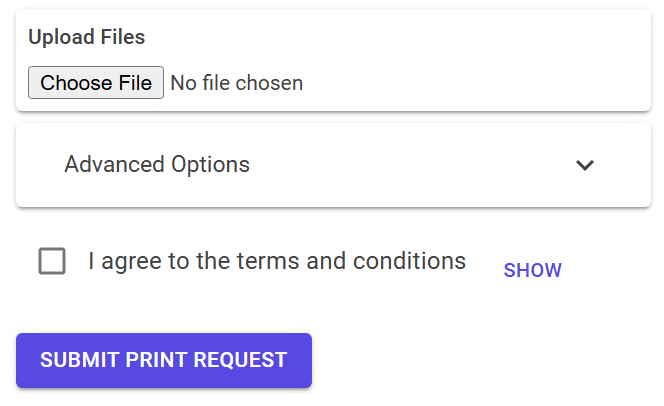
3. Upload Your Print
Upload your print here. If you don't know what settings to choose, leave them blank, and we'll select the ones that will work best for your print.
4. Check Your BYU-I Email
We'll email your BYU-I email confirming the price of your print before starting. Be sure to keep an eye out for that because we will not proceed without a price confirmation.
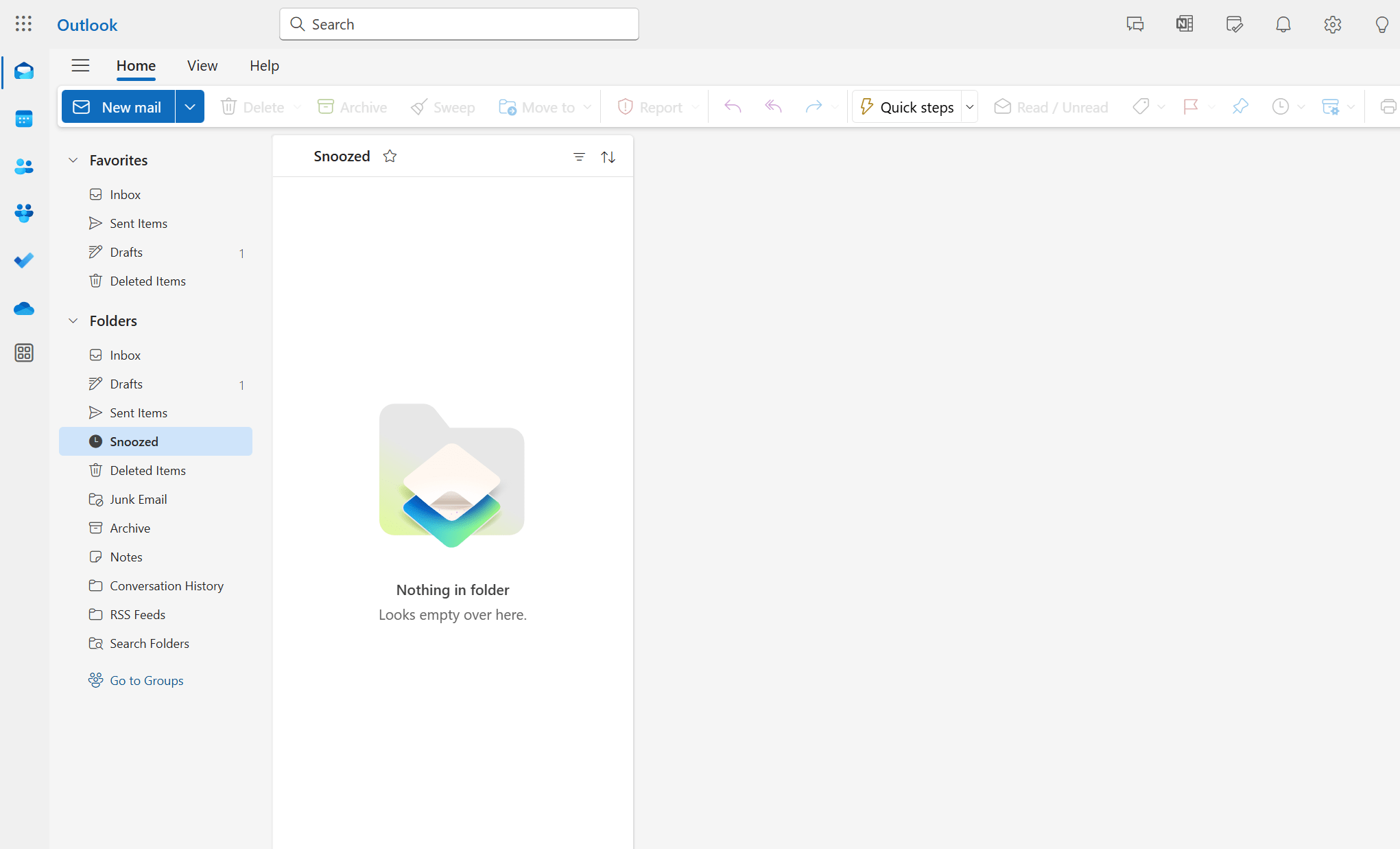
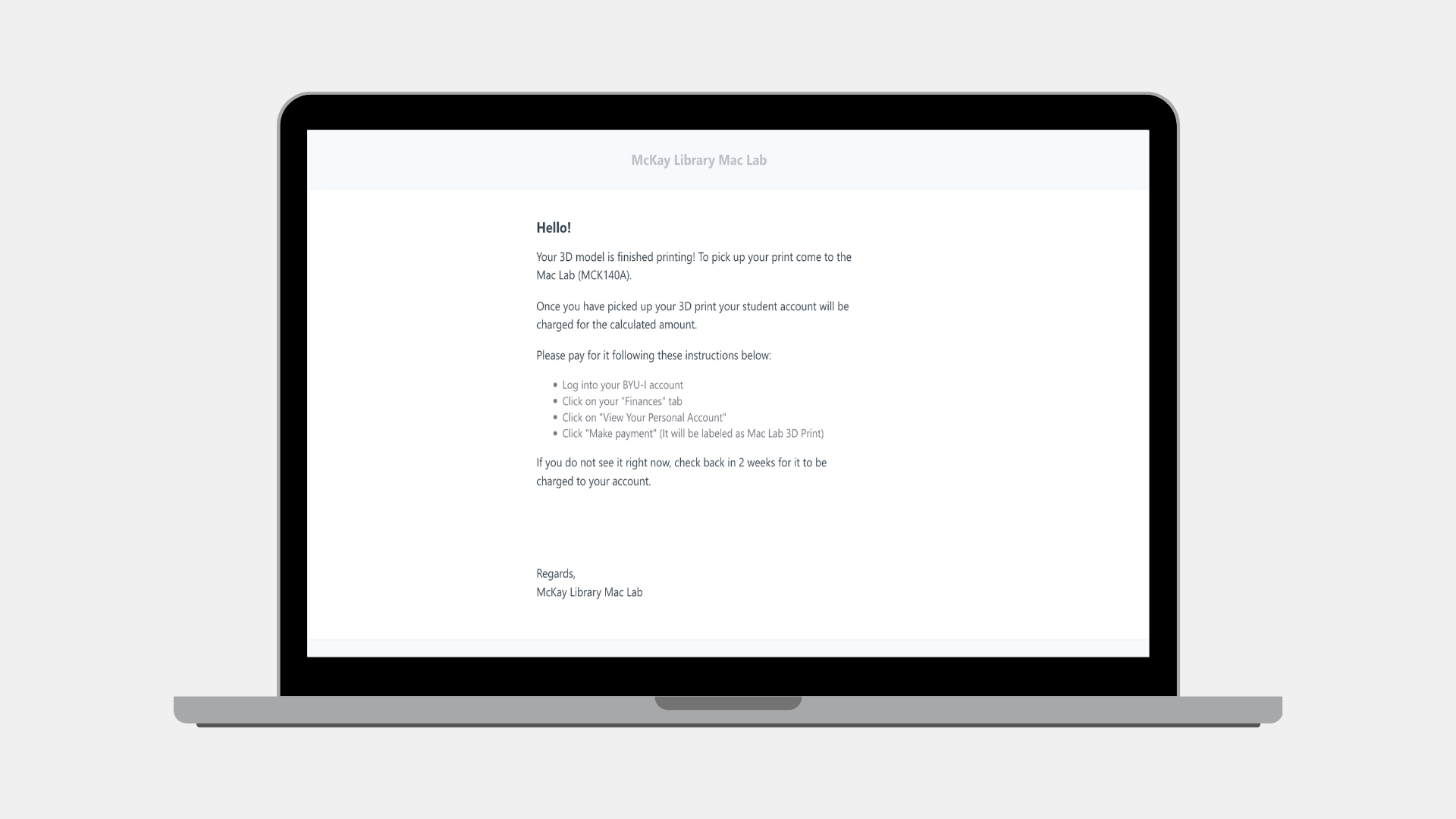
5. Pick Up Your Print
We'll send you another email when your model has started printing, and when it is ready to be picked up. Head to the Mac Lab in the McKay Library to get your print. You'll pay when you pick it up.
OUR FILAMENTS
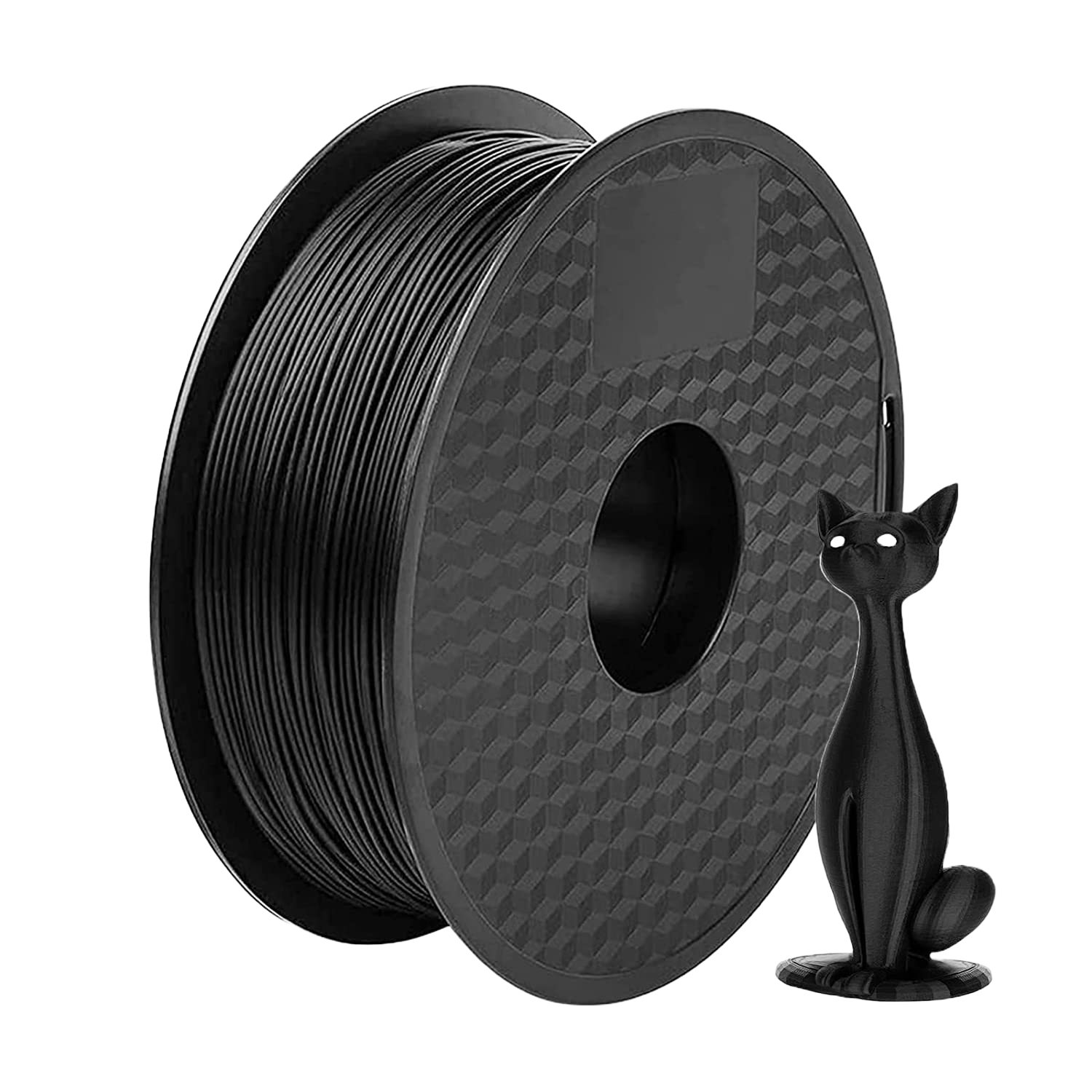
PLA
PLA is a basic 3D printing filament that is cheap, easy to work
with, and suitable for many needs. PLA works best for figurines and quick
prototypes.

PETG
PETG is a similar filament to PLA, but is much more durable and is better for technical
parts. It is also cheap and easy to work with, but prints in less detail than PLA.
AVAILABLE COLORS (PLA)
Colors and stock subject to availability










WHEN DOES MY PRINT NEED SUPPORTS?
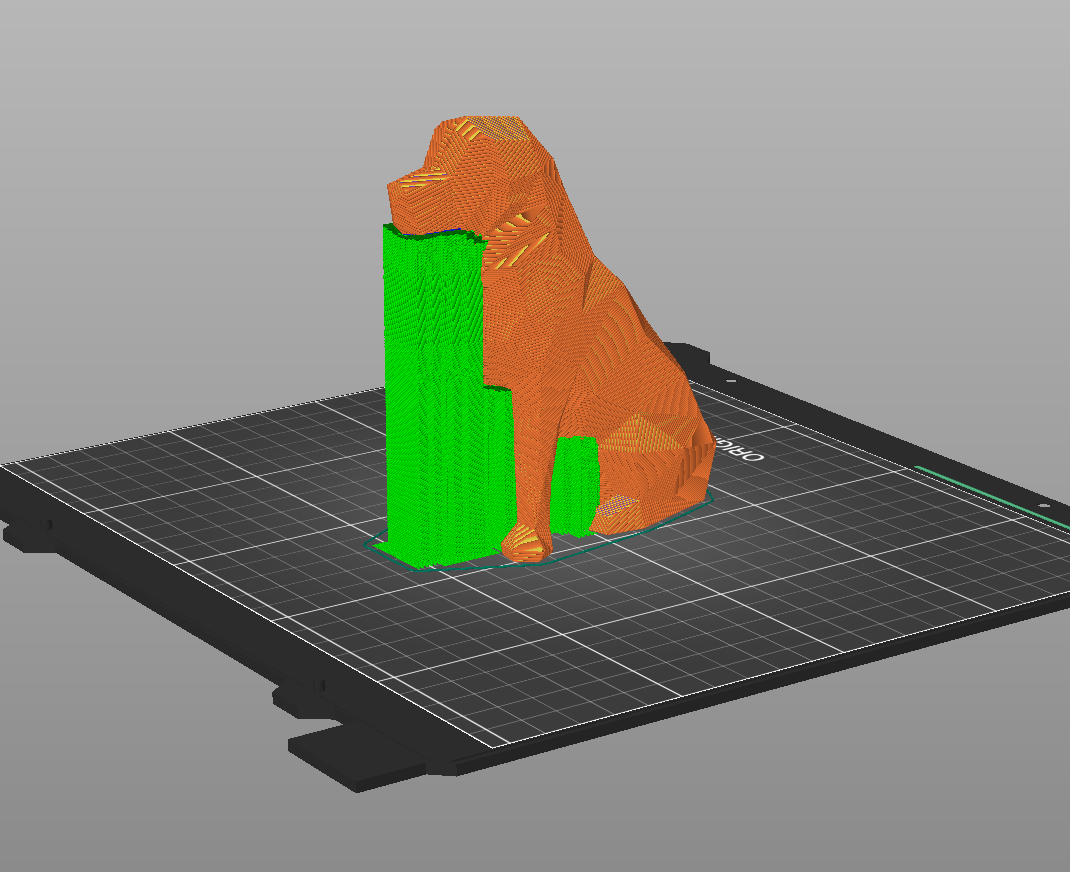
A print will need supports when there is a high degree of overhang. Support material is made to support and hold the print as it is created, but is designed to be easy to remove. If you have questions about supports, the Prusa Knowledge Base can offer more details or you can call or email the Mac Lab with questions.
