Meet Libby: A Library in Your Pocket
Oct 15, 2019
Libby is a free app where you can borrow ebooks and digital audiobooks from OverDrive through the David O. McKay Library or your local Public Library. You can stream books with Wi-Fi or mobile data, or download them for offline use and read anytime, anywhere.
The first time you open Libby, you’ll be prompted to find a library and add a library card. You can log in to the David O. McKay Library by entering your I-Number when asked for your library card number.
Then, you can browse your library’s collection of ebooks and audiobooks or search for a specific title, author, or series.
When you borrow a book, it’s added to your Loans (on your Shelf). You can start reading or listening in Libby, or send a book to a Kindle device (U.S. libraries only). Books are automatically returned on their due dates, so you never need to worry about late fees.
If you’re interested in a book that isn’t available right away, you can place a hold and be added to a waitlist. Once the book is available, it’ll be automatically borrowed and added to your Shelf.
To learn more about using Libby, browse or search the other articles on Libby Help.